#1: Outline Content Needs for Each Stage of the Funnel
At the foundation of any successful content marketing strategy is ideation. With the overabundance of content being created, having a strong ideation strategy that maps buyers to the buying funnel will help ensure that you’re creating content with the most impact.For successful ideation, start by mapping your buyer personas. Include demographics and psychographic data, as well as interests and pain points. The themes and content types will change based on the needs of your buyer personas as they progress through the buying funnel.
Top of the Funnel or Awareness Stage
At the top of the funnel, start building relationships with your buyer personas. Earn permission to communicate with them by getting them to like your page on social media, subscribe to your email newsletter, or sign up for your blog RSS feed.
At this stage, the content should be mostly informational and focused on helping solve pain points. To reach your audience, use blog posts, social media content, and engaging infographics.
Middle of the Funnel or Consideration Stage
You already have permission to communicate with your audience, so now you’ll want to deliver targeted content in the form of blog posts embedded in your email newsletters.
Content at the middle of the funnel should be centered around consideration. Give your audience all of the reasons why they need your product or service to convince them to move to the final stage, decision.
Bottom of the Funnel or Decision Stage
Closing deals is the focus at the bottom of the funnel. To help at the decision stage, your content should establish your company as a thought leader and the most knowledgeable company in the industry.
It should educate buyers and expose them to new ideas. Creating ebooks, product guides, case studies, and testimonials are ideal ways to communicate at this stage.
Finally, create a chart with the buyer persona mapped to each stage of the buying funnel:
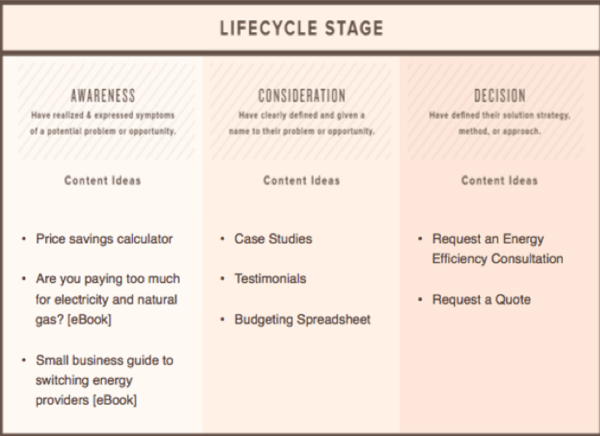
Map personas to each buying funnel stage.
Mind Map Buyer Personas and Buying Stages
Use a mind map to start the brainstorming and ideation process. The mind map will show an overview of the different types of content and themes that you’ll want to create. Visualizing all of the data in a single mind map is a powerful aid when moving to the next step, which is creating an editorial calendar.
Your mind map could look something like this:
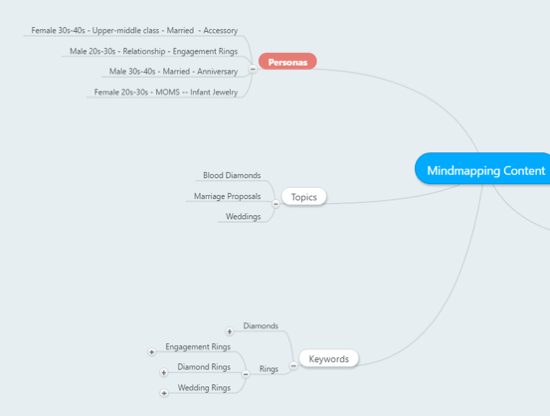
Mind maps are used to start brainstorming ideas for content.
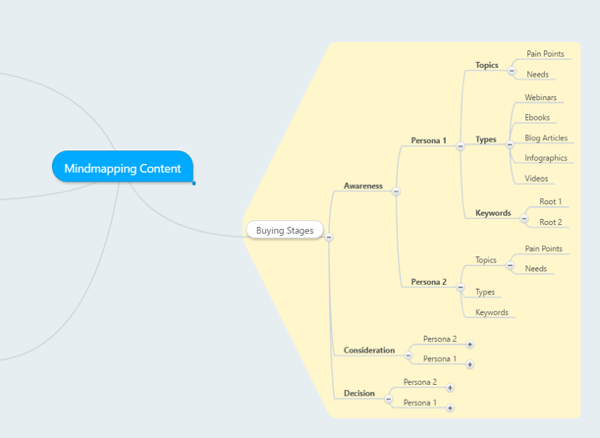
Mind maps are used to start brainstorming ideas for personas.
#2: Identify Foundational Content Themes
Next, you’ll need to get more granular about the specific content that will be created. Foundational content pieces are in-depth and extensive, and form the basis of a content strategy. They also share unique data and thoroughly explore a theme. You can use these content pieces to create blog posts, infographics, videos, emails, social media updates, and more.How do you choose what content to create as a foundational piece? Start by combining the data you’ve already acquired with keyword research to find specific terms that your target audience is searching for. Create keyword buckets for each persona and buying stage combination.
Research Keywords
Google’s Keyword Planner is a great place to start because it gives you Ad Groups, which are also content themes that support a topic.
As an example, let’s use parental control app Teensafe, which has “cyberbullying” as one of the root terms. In the image below, you can see some of the subthemes that Google reveals. You can use these for your editorial calendar.
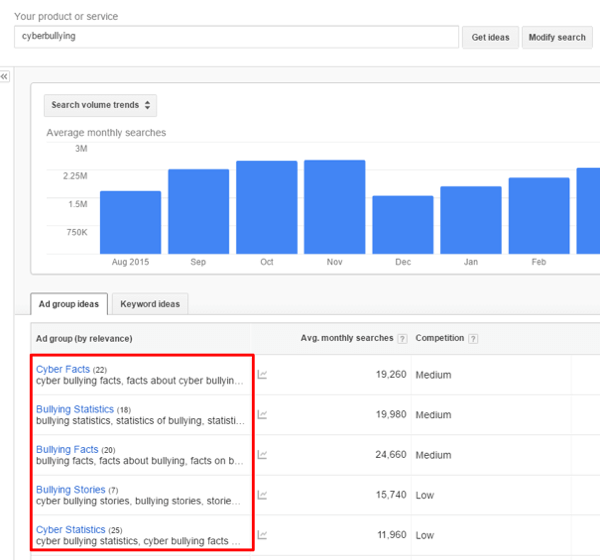
Start with Google’s Keyword Planner.
Next, use Ahrefs to find a list of competitors.
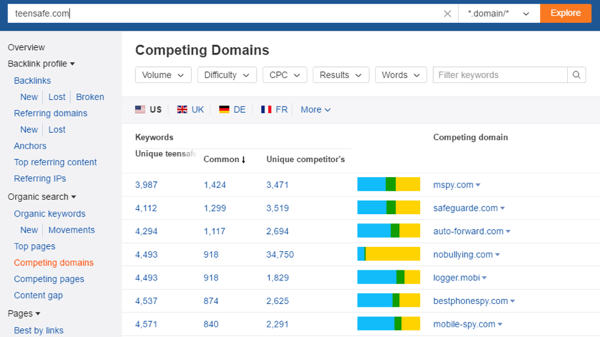
Find competitors using the website Ahrefs.
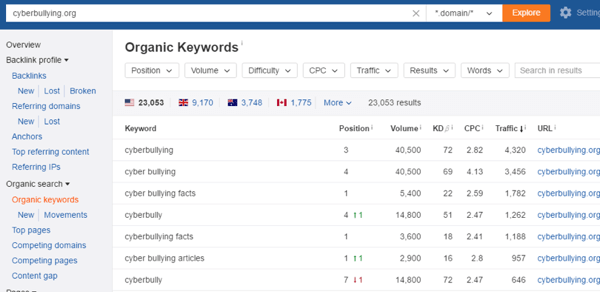
Identify competitor keywords.
Visualize Themes and Subthemes
Now create a mind map joining all of the information and further develop these into content themes and subthemes. Mapping out your themes and subthemes helps you outline your foundational piece, as well as the subcontent pieces that you’ll create.
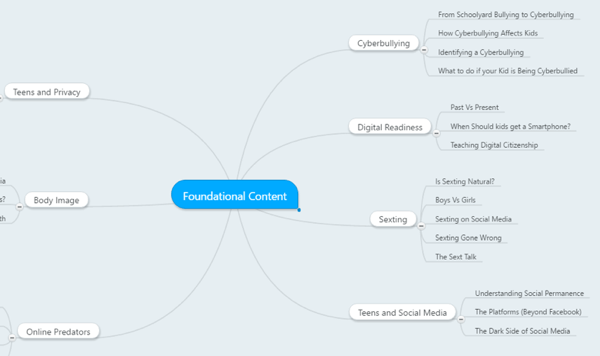
Put it all together to form the foundation of your content.
How will you present your content? Consider the following questions as you brainstorm specifics:
- Content type: Is your content piece a blog post, landing page, social media post, infographic, video, or presentation?
- Product updates: Do you have product releases or updates to share? Make sure you focus on the problems that your products solve, not just the features.
- Upcoming events: Will you be hosting or attending a conference? You’ll want to create content based on your events, so your content calendar should reflect this.
- Industry news: Is there any relevant news that you can newsjack to create relevant content? Use BuzzSumo alerts to monitor the most relevant keywords and search for interesting articles that would make excellent content.
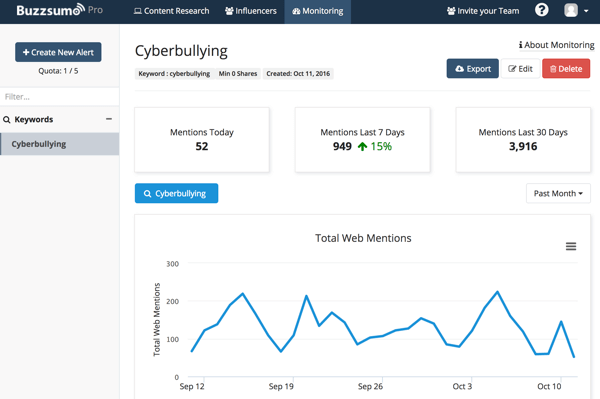
Set up a BuzzSumo alert to track relevant keywords.
- Content sources: How will you make sure your content is truly unique? Share interviews with thought leaders, industry best practices, in-depth how-tos, and statistics and data that are unique and haven’t been shared before.
#3: Create an Editorial Calendar
You now have all of the data and research needed to create your editorial calendar. The key to an effective editorial calendar is tracking all of the moving pieces. From writer due dates and visual asset creation to payment status, amplification method, and content type and theme, your editorial calendar needs to be flexible and easy to maintain.Choose a Tool
Before proceeding, select the tools you’ll be using to create your editorial calendar. Podio and Google Sheets are two powerful and inexpensive ways to create an editorial calendar.
Podio is a collaborative project management system that allows you to create a custom content app and configure it based on your needs. Creating an app in Podio is easy, as outlined in this tutorial.
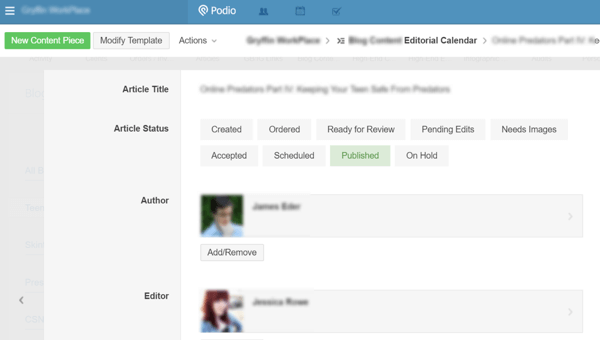
Podio is a solution for collaboration.
Though not as sophisticated as Podio, Google Sheets can also be a powerful tool to use as an editorial calendar. Create a spreadsheet that tracks the same fields mentioned above.
Here’s an example of a Google Sheets editorial calendar:
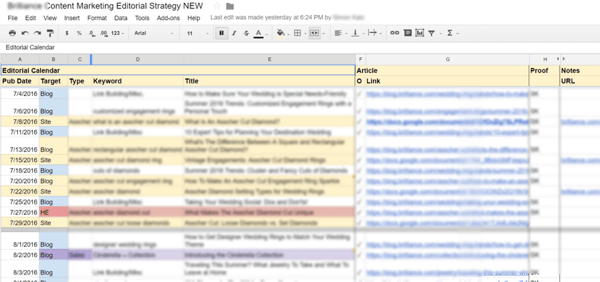
You can create an editorial calendar in Google Sheets.
Start by planning your entire year and have an idea of what theme you’ll explore each month. If you create a foundational piece for each month, you’ll have a strategic plan to cover all of the main topics and themes that impact your buyer personas.
Break out your editorial calendar into quarters so you can get more specific. Also work on subtopics that support your overarching theme for the month.
#4: Repurpose Foundational Content
Next, create a repurposing strategy to outline ways that a single asset can cover topics that support multiple initiatives.For every foundational content piece, you can create a myriad of different content assets. For example, after identifying your themes, you can then cover your theme in an ebook each month. Every chapter of the ebook can pertain to a subtheme, which can then be covered in blog content.
Pull out the specific subthemes and data supporting each subtheme to create an infographic. Create a landing page for your ebook and then use that landing page and blog content in an email marketing campaign. Take your infographic and animate it to create an explainer video. Create a video landing page and promote that through webinars and paid social.
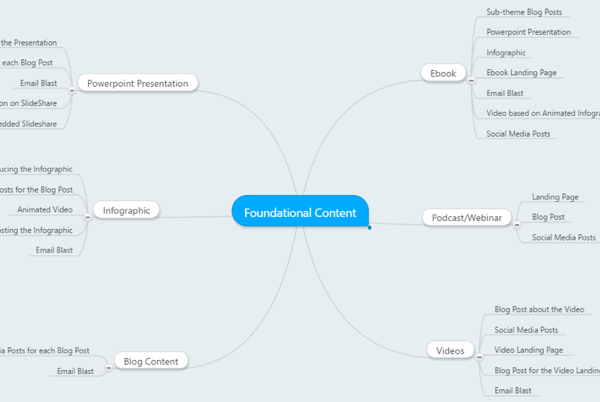
Repurpose foundational content as presentations, infographics, ebooks, podcasts, blog posts, videos, and so on.
So every piece of foundational content can be shared as six root content pieces, which can each then be shared in a variety of ways. Here’s an example of an editorial calendar specifying the type of content and content theme:
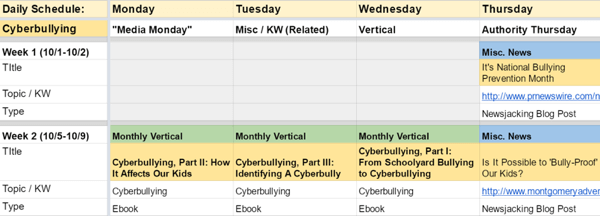
Specify the type of repurposed content.
The key to repurposing is the planning. You’ll get the most out of your content by leveraging each foundational content piece and scheduling all of the content assets that you’ll produce. Repurposing in and of itself is not complicated if you create a strategic outline before you start the creation process.
Use MissingLettr to Create Social Posts From Blog Content
A free social media tool called missinglettr connects to your blog’s RSS feed to generate various social media posts out of every blog article. After you sign up and connect your RSS feed, you’ll see a list of article campaigns.
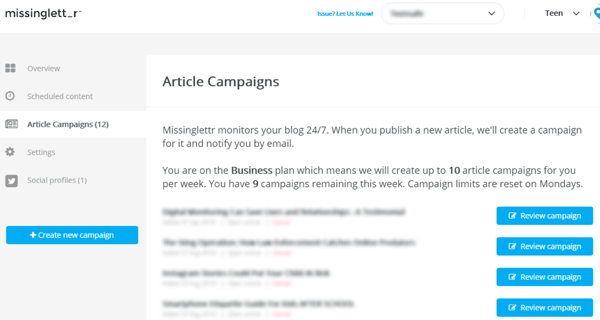
For each campaign, click on Review Campaign, and you’ll see the social media posts created by the tool.
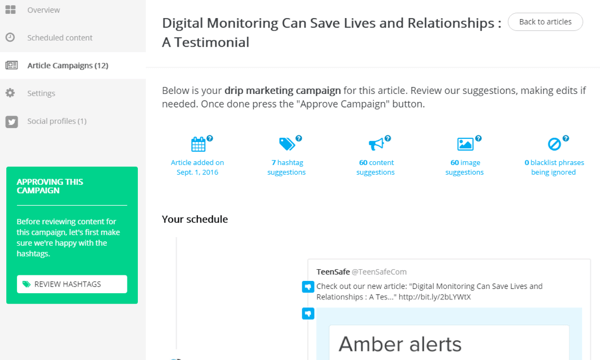
From here, you can edit, approve, delete, or change the image for each social media post. Any approved social posts will appear under the Scheduled Content tab.
By spending a few minutes every week, you’ll have literally hundreds of social media posts generated from your blog posts with just the click of your mouse.
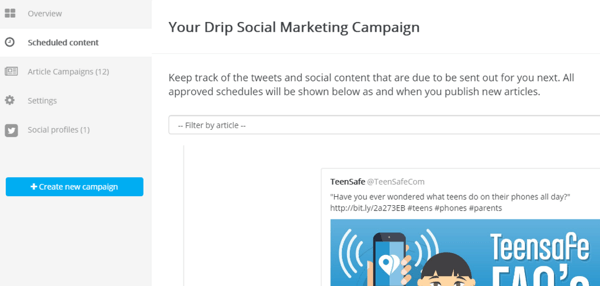
A free social media tool called missinglettr connects to your blog’s RSS feed to generate various social media posts out of every blog article. After you sign up and connect your RSS feed, you’ll see a list of article campaigns.
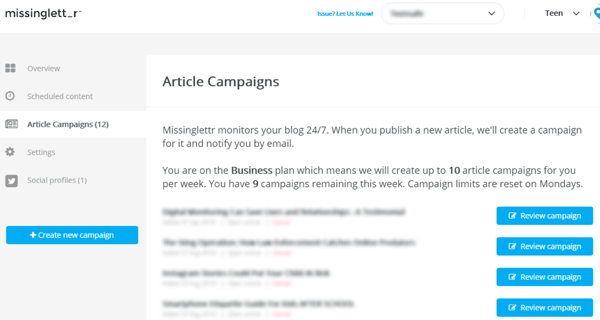
Missinglettr takes your blog’s RSS feed and generates multiple social media posts.
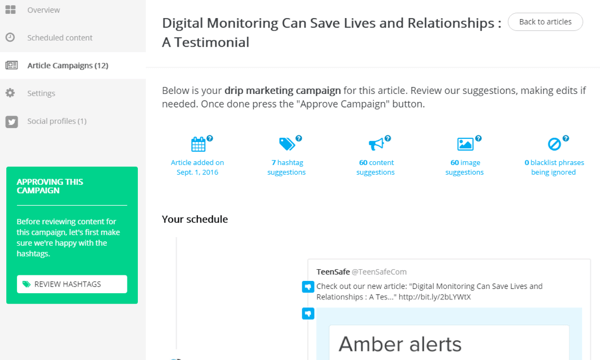
View each post that was created.
By spending a few minutes every week, you’ll have literally hundreds of social media posts generated from your blog posts with just the click of your mouse.
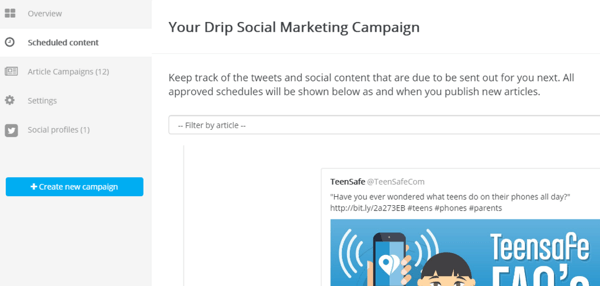
You can generate hundreds of social media posts from your blog posts.
#5: Amplify Repurposed Content
After creating and sharing your content on a variety of channels, consider your amplification tactics. How can you use all of this repurposed content to draw visitors to your website and bring them into your buying funnel?Here are five methods for content amplification:
Content Promotion via Blogger and Influencer Outreach
To promote your content via blogger outreach, first create an outreach list by typing relevant search operators into Google. This will help you create a pitch list of sites that have shared similar content in the past.
Next, use a strong outreach letter to tell bloggers about your content, inviting them to check it out. Follow through by emailing the content asset to bloggers and encouraging them to link to your article from theirs. Also encourage them to share the article on social media.
Use this same tactic to amplify infographics, videos, and presentations. When you amplify these, email bloggers and influencers a link to the visual content asset. In the email, offer to write a custom introduction to the content and send your completed article with the infographic, video, or presentation embedded in it. Of course, the content will be branded and cite your website as the source.
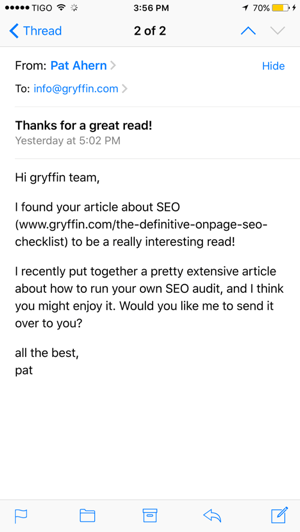
Pitch the content in a promotion letter.
Set aside marketing budget to promote your content via paid social. Using Facebook, Twitter, StumbleUpon, and Reddit, design a creative based on your content asset and buy inexpensive traffic to your content.
You’ll be buying top-of-the-funnel visitors based on social targeting methods, so the traffic is often much less expensive than standard paid clicks via AdWords.
Email Marketing Amplification
Include links and visuals that promote your content assets in your email newsletters. For your foundational content, you may want to send a dedicated email promoting the landing page where your subscribers can download the content. Include blog content pieces in your newsletters with links to the full content on the blog.
Finally, use content in your autoresponder series targeted at your different buyer personas.
Retargeting
Once you purchase clicks using paid social or drive traffic with blogger and influencer outreach, these visitors can be in your buying funnel by advertising via retargeting. Promote content, not just a sales offer. Use content to drive people back into the funnel, and if you haven’t already, get them to engage with your brand by subscribing to your newsletter or to your blog RSS feed.
Partner Channels and Syndication
Reach out to relevant sites in your industry and set up distribution agreements. Giving other sites permission to share your content lets you tap into their audiences and bring them into your funnel by linking to other content assets.
Conclusion
Strategic planning at the outset of your content marketing strategy sets you up to get the most out of the content created. Plus it allows your marketing team to focus on amplification, not content creation.
Once you adapt the content to each channel, you’ll have a wealth of content that can be used to guide visitors into every stage of your buying funnel.
What do you think? Have you experienced repurposing success? Do you have any success stories to share? What is your best repurposing advice? Please let us know in the comments below!
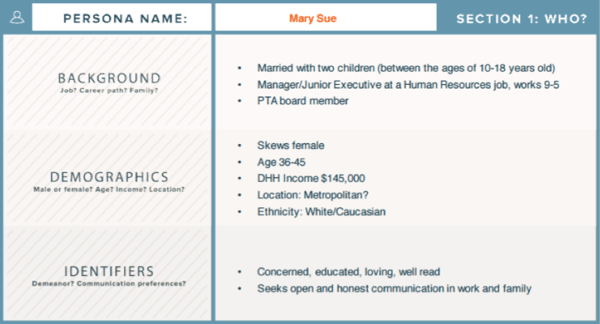

No comments:
Post a Comment